Servo
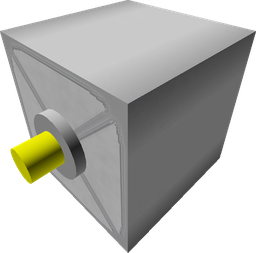
Spins objects attached to the hinge at the front when powered, to set angles.
Polysilicon can be used to control its angle.
Activatewill increment the goal angle by the configured angle step (clockwise looking at its face).Deactivatewill decrement the goal angle (counter-clockwise).FlipFlopwill reset the angle to 0.
Microcontrollers can also set a servo's angle with :SetAngle(targetAngle)
It is a craftable and spawnable non-flammable solid.
It consumes 1 power per tick.
Here is a list of possible sizes that reach the maximum malleability (144) that have integer components: 1x1x144, 1x2x72, 1x3x48, 1x4x36, 1x6x24, 1x8x18, 1x9x16, 1x12x12, 2x2x36, 2x3x24, 2x4x18, 2x6x12, 2x8x9, 3x3x16, 3x4x12, 3x6x8, 4x4x9, 4x6x6
At its default size (2x2x2) it has a durability of 10, at its maximum size it has a durability of 27.
By default, its colour is #a3a2a5.
Methods
SetAngle(angle)
Sets the target angle of a servo just as would if you were configuring it.
The angle parameter is the angle of the servo in angular degrees. It is a number.
Configurables
Angle
Determines the angle of the servo. When configured with a value outside of the specified range, it will be calculated modulo 360 (i.e., 360 ⟹ 0, 375 ⟹ 15, -10 ⟹ 350). It is a number.
It ranges between 0 and 359.
AngleStep
Determines the change in angle when a pulse is received by Polysilicon. It is a number.
It ranges between -180 and 180.
Responsiveness
Determines how fast the servo attempts to correct its angle. It is a number.
It ranges between 0 and 90.
ServoSpeed
Determines the speed at which the servo is driven. It is a number.
It ranges between 0 and 20.
Events
Configured(configurerId)
Fires when the object is configured.
The configurerId parameter is the UserId of the player who configured the object. It is a number.