Rail
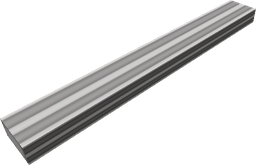
Slides and moves objects along its surface when powered and triggered. Useful for creating retractable pistons and actuators, for turrets or other retractable devices. Rails will only move objects connected on the relative top surface of the rail.
Rails have 2 configurations, Position1 and Position2.
Both configurations should be between 0 and 100. These are percents of where the attached objects should slide to.
For example, if a rail was 50 studs long and Position2 was 50 or 50%, the attached objects will slide to the middle or at 25 studs.
The rail can only be activated through the use of polysilicons.
Activatingpolysilicons will set the rail toPosition1.Deactivatingpolysilicons will set the rail toPosition2.FlipFloppolysilicons will act like a switch, setting toPosition2ifPosition1and vice versa.
Due to roblox physics, rails may act weirdly. To prevent this from happening, you should always place your rails first before anything else. It is recommended to attach objects on the rail after the rail is safely placed down. It is a craftable and spawnable non-flammable solid.
Here is a list of possible sizes that reach the maximum malleability (200) that have integer components: 1x1x200, 1x2x100, 1x4x50, 1x5x40, 1x8x25, 1x10x20, 2x2x50, 2x4x25, 2x5x20, 2x10x10, 4x5x10, 5x5x8
At its default size (2x1x16) it has a durability of 1, at its maximum size it has a durability of 2.
By default, its colour is #edeaea.
Methods
SetPosition(depth)
Sets the position of the rail.
The depth parameter is a number.
Configurables
Position1
Determines the position of the first state of the rail. It is a number.
It ranges between 0 and 100.
Position2
Determines the position of the second state of the rail. It is a number.
It ranges between 0 and 100.
TweenTime
Determines the time it takes for the rail to change positions. It is a number.
It ranges between 0.5 and 60.